TRUCOS WINDOWS XP - ELIMINAR EL BOTON
PANEL DE CONTROL DEL MENU INICIO
TRUCOS WINDOWS XP - Nº111
TRUCOS WINDOWS XP - ELIMINAR EL BOTON
PANEL DE CONTROL DEL MENU INICIO
PANEL DE CONTROL DEL MENU INICIO
En sistemas operativos windows xp, para eliminar el boton del panel de control.
Haremos lo siguiente:
Iniciamos el editor del registro – Menu/ejecutar – regedit
Buscamos la clave:
[HKEY_CURRENT_USERSoftwareMicrosoftWindowsCurrentVersionPoliciesExplorer]Modificamos o creamos el valor :Value Name: NoControlPanelData Type: REG_DWORDData: (0 = disable restriction, 1 = enable restriction.
Haremos lo siguiente:
Iniciamos el editor del registro – Menu/ejecutar – regedit
Buscamos la clave:
[HKEY_CURRENT_USERSoftwareMicrosoftWindowsCurrentVersionPoliciesExplorer]Modificamos o creamos el valor :Value Name: NoControlPanelData Type: REG_DWORDData: (0 = disable restriction, 1 = enable restriction.
Reiniciamos nuestro sistema operativo windows xp para que se visualicen los cambios efectuados.
TRUCOS WINDOWS XP - ELIMINAR EL BOTON
PANEL DE CONTROL DEL MENU INICIO
PANEL DE CONTROL DEL MENU INICIO
APRENDER TRUCOS WINDOWS XP - TRUCOS WINDOWS - TRUCOS PC - TRUCOS WINDOWS VISTA - TRUCOS WINDOWS 98 - TRUCOS WINDOWS 2000 - TRUCOS WINDOWS MILLENIUM - VER TRUCOS PARA WINDOWS - APRENDER TRUCOS WINDOWS XP - BAJAR TRUCOS WINDOWS XP





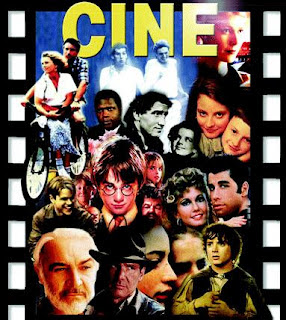









No hay comentarios:
Publicar un comentario